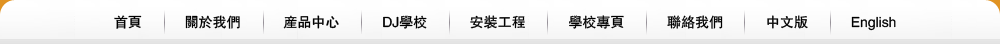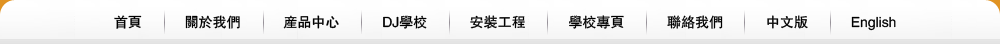NATIVE INSTRUMENTS TRAKTOR SCRATCH CONTROL VINYL
Pure Vinyl Feeling
TRAKTOR SCRATCH closes the gap between digital and analog DJing. The control signal is formatted onto special CDs and vinyl, and has an unmatched response - it feels like the digital file is cut into the wax. Pressed onto 120g vinyl, each disc contains one side with 17 minutes of control code, plus a 12 minute long flip side with deeper cut grooves for turntablists and scratch DJs. A special 'scroll track' allows you to select your next tune using only the turntable- with no need to touch your computer.
With the the ŌĆ£record flipŌĆØ feature, TRAKTOR SCRATCH instantly detects that you have flipped your control vinyl to itŌĆÖs other side and will automatically load the next track in the playlist.
Mastered and cut at BerlinŌĆÖs renowned studio ŌĆśDubplates and MasteringŌĆÖ, the grooves have exceptional depth for gripping the stylus.
ULTRA PRECISION
A 2 kHz carrier frequency offers twice as much tracking information as all competing digital DJ systems with vinyl control. Very slow speeds can be tracked with unmatched smoothness, whilst decoding is much more reliable due to the greater signal headroom available.
THE BENEFITS
Twice as fast as all competing control signals
Ultra high response using 2khz control signal
Improved high-speed-spinning capabilities
120g vinyl ideal for turntablists and scratch DJs
Unique scroll feature
TRACKS ON THE VINYL:
1. LEAD-IN. The first few millimetres of the record.
Dropping the needle into the Lead-In Zone of the record will skip to the beginning of the track. Use this to skip back to the beginning of a track when playing in the Relative Control Reading Mode.
2. PLAYBACK ZONE. Main body of the record.
This is subdivided into 10 tracks on side A and 15 tracks on side B. This zone is used for regular playback. The divisions are visual markers of time, which do not affect the continuous playback of the loaded track.
3. SCROLL ZONE Last two tracks of the record
Dropping the needle in the Scroll Zone allows you to scroll up and down through your playlist by manually spinning the record forward or backward. To play the selected track, simply place the tonearm back into the Playback Zone.